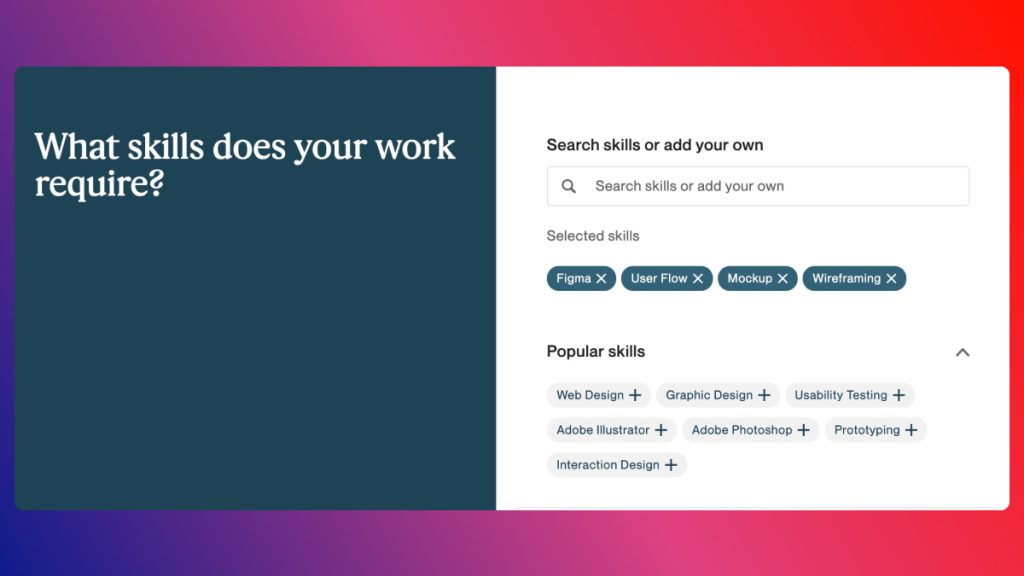Our UX designer just quit without even starting
My mistake 🤦🏻. I relied on one person, who I haven’t worked with prev
I didn’t follow my principles:
- 1️⃣ hire multiple people
- 2️⃣ choose the best.
Let’s fix this and go on @Upwork.
I’ll show you how to write a good JD. This post is based on a Tweet by @till_carlos
👇 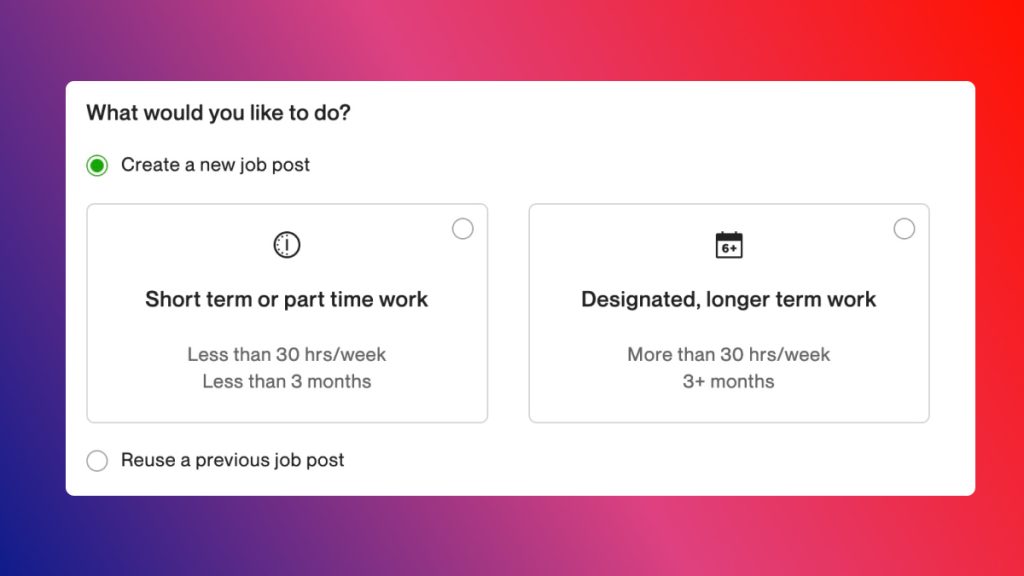
Step 1: a good headline.
My choice: "[web3] UX for elearning portal (full specs) [newcomers welcome]"
Following the AIDA framework:
- Attention: web3. Something new
- Interest: full specs (= easy job)
- Desire: Even a newbie can do it
- Action: click on it
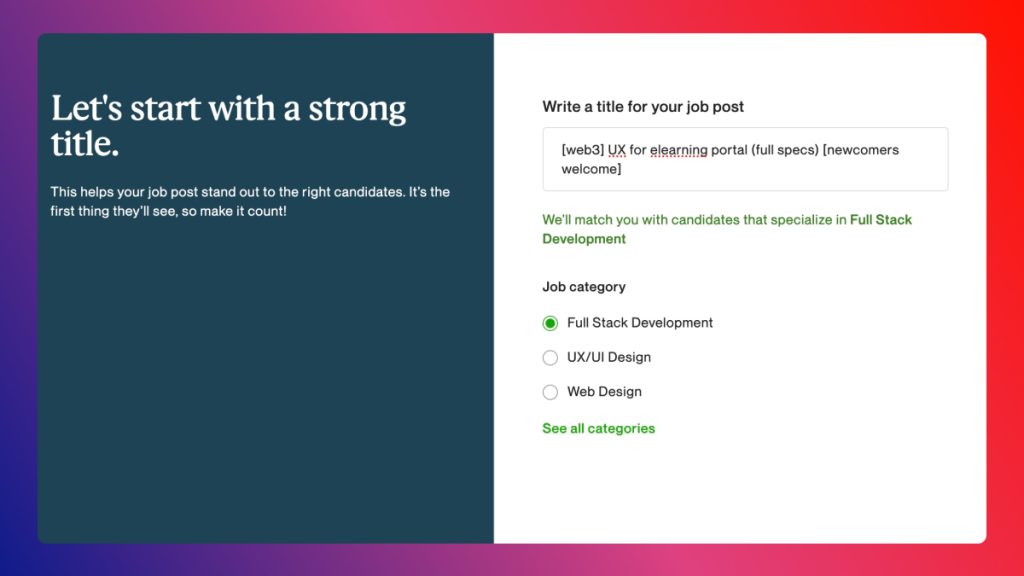
Step 2: adding skills. We keep this simple
Figma: because that’s what we use here (and how I make these images)
User Flow: can be helpful
Mockup: This is the end result we’ll need
Wireframing: an alias for mockups
Correct me if I’m wrong on these. I’m using my intuition
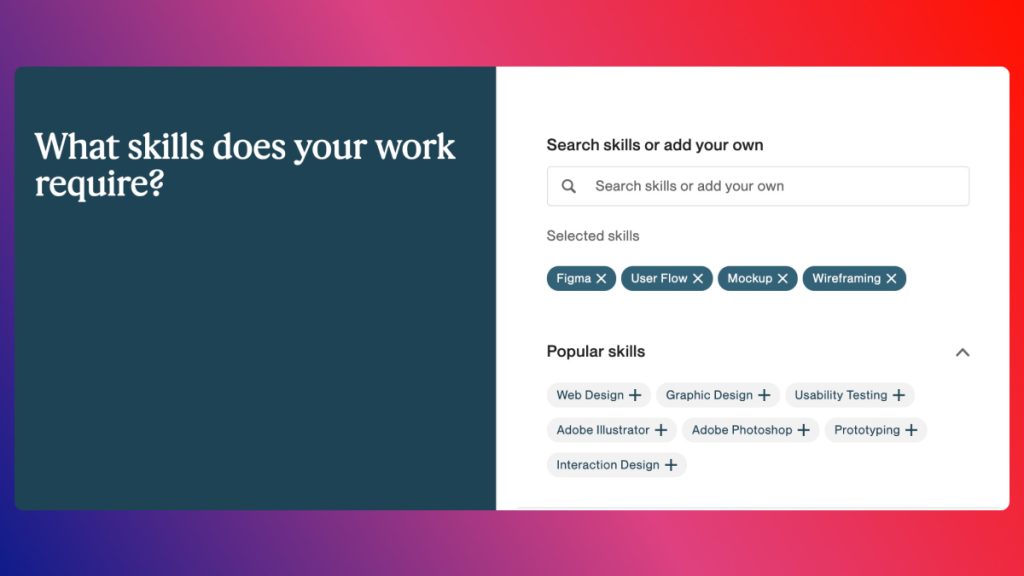
Step 3: scope. Our choice:
Small job: I think this can be done in a weekend
Less than 1 month: because it needs to get done ideally until next Monday 🤞🏻
Intermediate level: I could try entry, but I fear we\'ll get too many newbies.
no budget for now.
Next: writing the JD
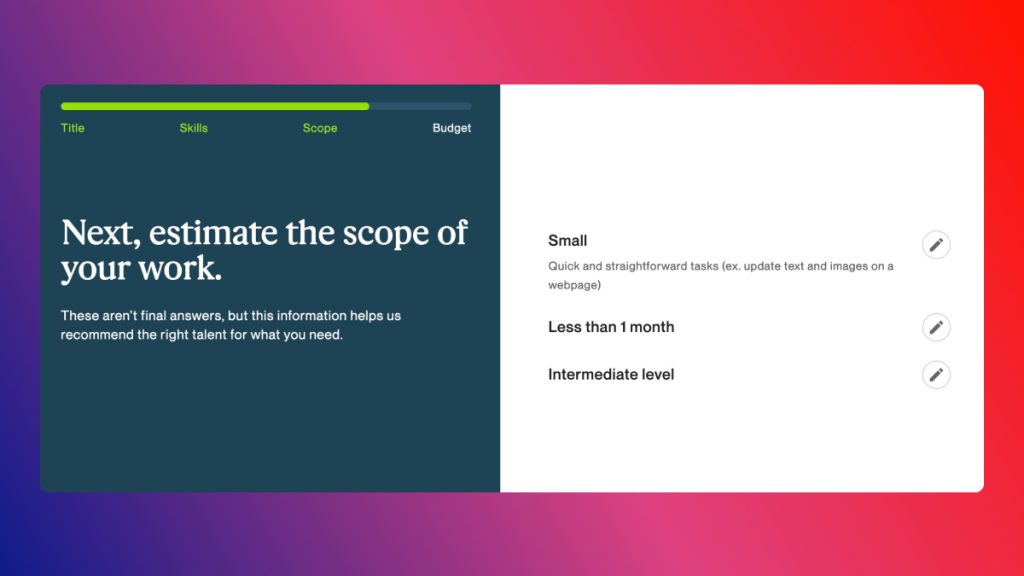
Here you see the #jobdescription.
We write it in a conversational and friendly tone. Then we add the test task.
The test task helps week out spammers who apply without reading.
Another option would be to ask for a video where they show their experience. Next time.
ok. submit
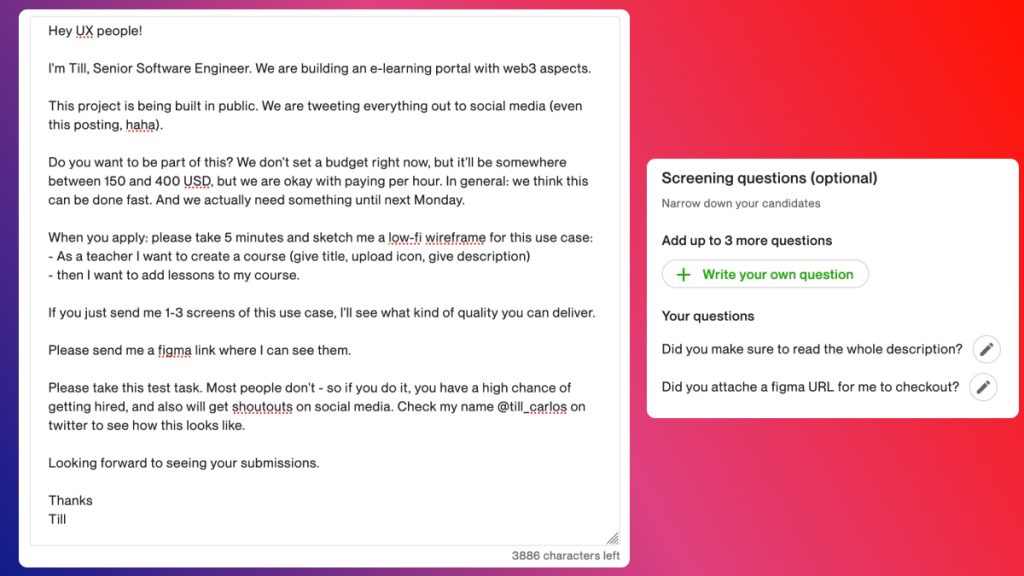
Okay, we are online. Final step: invite freelancers.
Controversial step: invite people who are newcomers. I am inviting a few who could give me a good bang for the buck.
And then I\'ll invite 8 who are higher-priced and more experienced.
Let\'s wait now. I keep you posted ❤️🔥
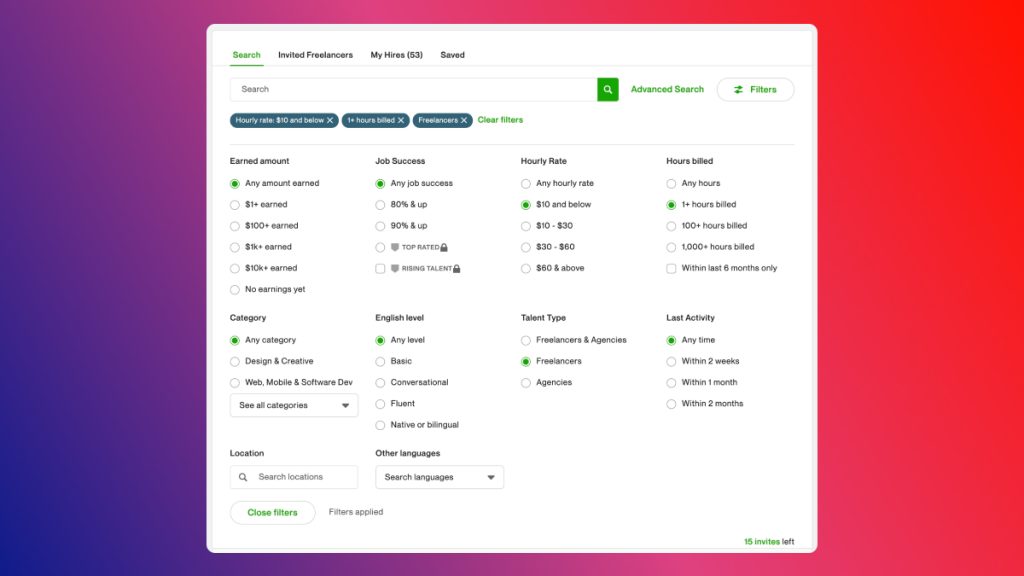
`